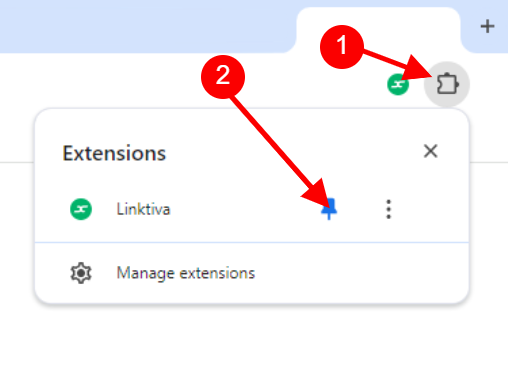Ready to get started? Follow these simple steps to add Linktiva to your Chrome browser and begin your journey to more efficient link building.
- Visit the Chrome Web Store
- Search for “Linktiva”
- Click “Add to Chrome”
- Follow the prompts to complete installation
After installation, you’ll see the Linktiva icon in your Chrome browser’s toolbar. Click this icon whenever you want to use Linktiva’s features.
If you don’t see it, you will want to “pin” it so that it is always present in your toolbar.