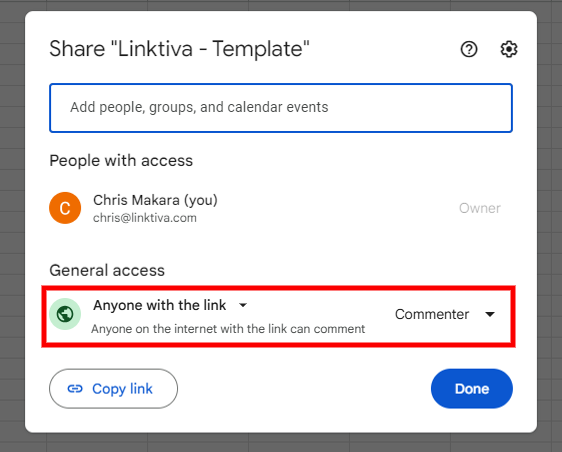Linktiva connects directly with your anchor text and link targets from Google Sheets. Here’s how to do it:
- Make a copy of this Google Sheet
- Enter your anchor text in column A and target URL in column B
- Change the access permissions to be “anyone with the link” has “commenter” access and click “done”
- Then copy your link (you’ll need to paste this inside the Chrome Extension)