Once you’ve installed Linktiva, let’s walk through the initial setup process to ensure you’re ready to make the most of its powerful features.
In order to leverage Linktiva’s AI, you’ll need to add your OpenAI API key in your account. Click here to create your OpenAI API key.
- Click “Create new secret key”.
- Enter an optional name.
- Select a project name.
- Then click “Create secret key”.
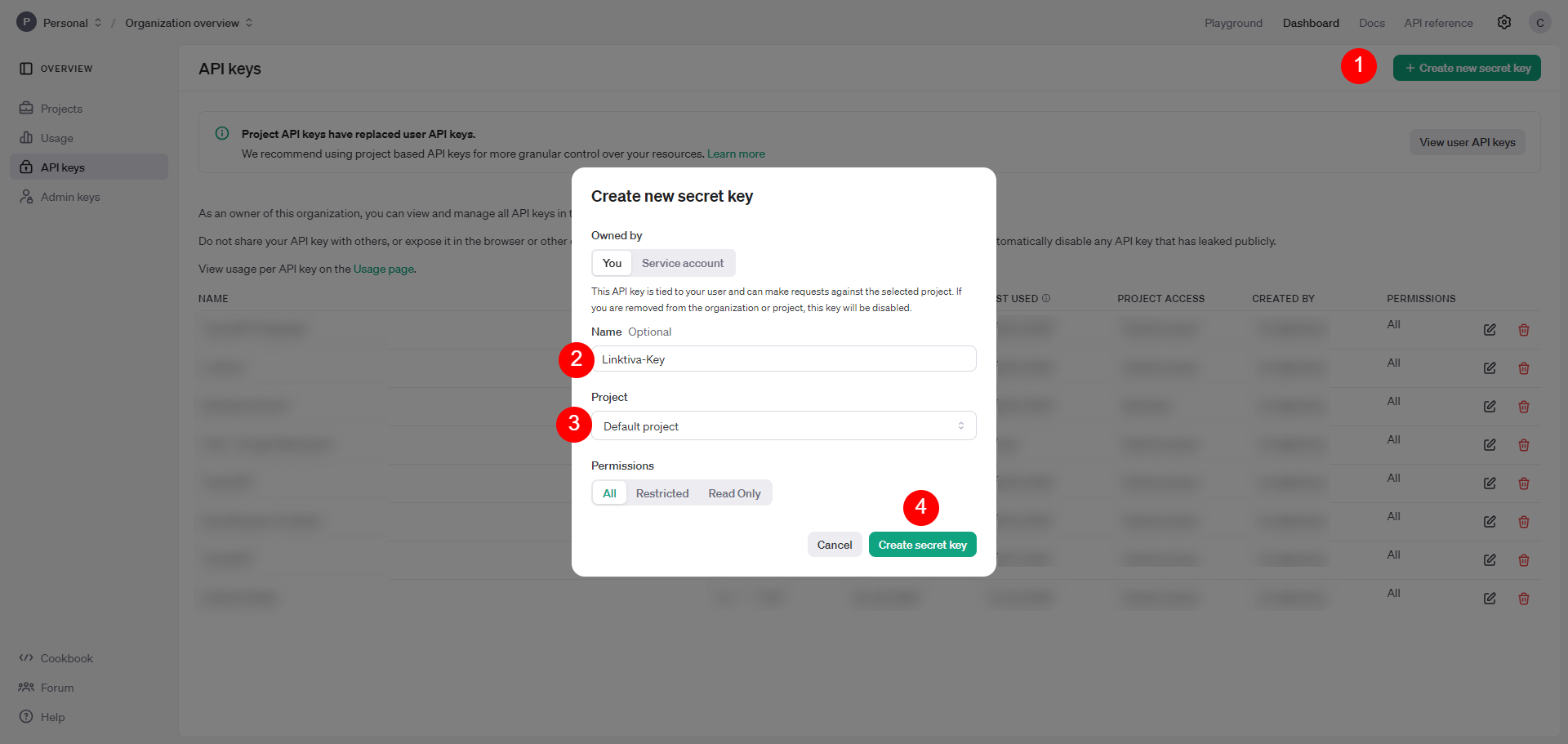
- Copy your key to your clipboard.
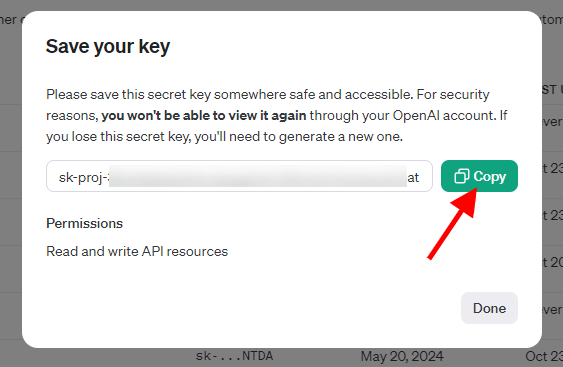
Add Your OpenAI API Key To Linktiva
- Login to your Linktiva account and go to the APIs page.
- Click the “Add API Key” button and paste in your key. Then save.
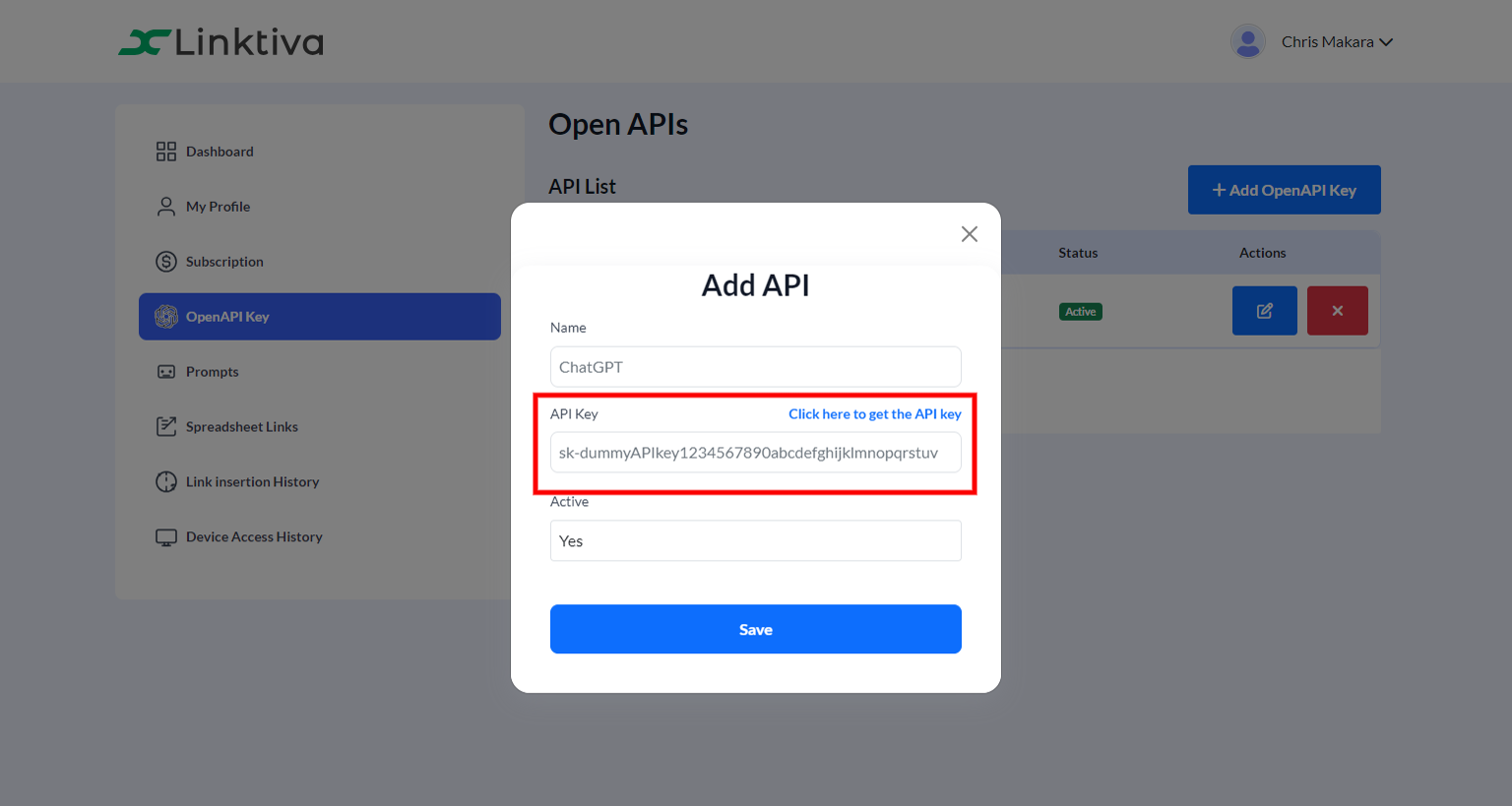
Now you’re ready to click on the Linktiva extension in your browser. During your first use, Linktiva will guide you through the setup process. Make sure you have your Google Sheet prepared to ensure a smooth setup experience.

