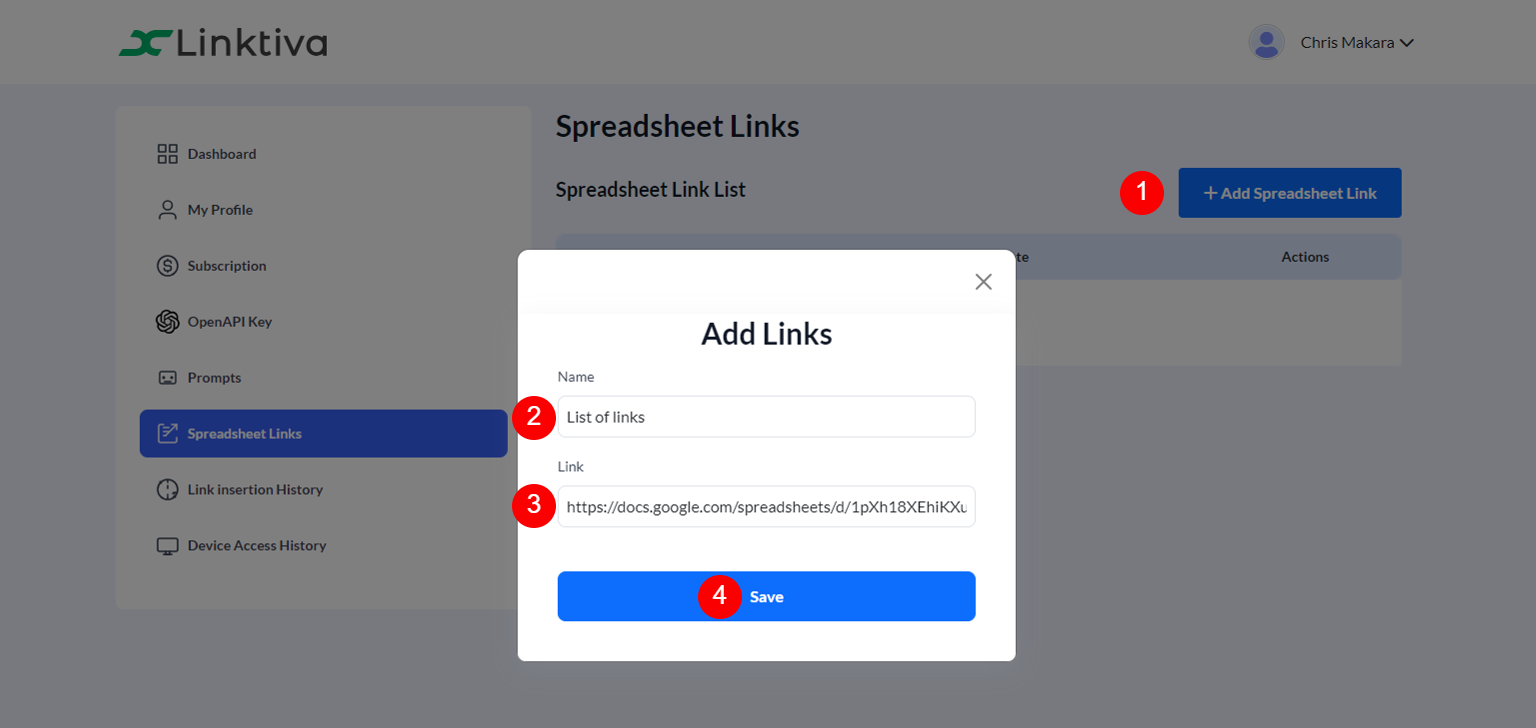When you first login to the Linktiva Chrome Extension, you’ll need to enter your Google Sheet of link targets.
The first thing you will need to do is login to your Linktiva account. Once logged in, click on “Spreadsheet Links” in the menu.
- Click on “Add Spreadsheet Link”
- Give a name for your spreadsheet
- Paste in the URL to your Google Sheet
- Click “Save”
- Repeat steps 1-4 if you want to add multiple Google Sheets